
Worktech Can Work Better: Employers, What’s Your Plan?
Over the years, worktech solutions of all types have repeatedly promised to transform the workplace. Still, employers aren’t so sure. In fact, it can feel

Over the years, worktech solutions of all types have repeatedly promised to transform the workplace. Still, employers aren’t so sure. In fact, it can feel

Businesses everywhere are still grappling with tremendous change, as pandemic aftershocks continue to roll through the global economy. Although most Covid-era restrictions are behind us,

When the pandemic suddenly forced millions of people to work remotely, employers weren’t sure what to do next. Because the transition was nearly instantaneous, this

Despite the lip service organizations give to reducing productivity-killing emails and unnecessary meetings to help workers focus on what matters, the problem of workplace distraction
Do you struggle to maintain concentration? Technology and its foreboding “nowhere to hide” mindset has certainly not helped. Thankfully, there are ways we can limit
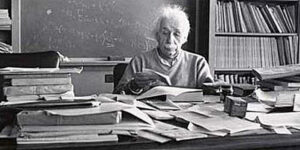
How does workspace design affect workforce engagement and organizational performance? See what our talent-minded “world of work” community says…
How does Software as a Service extend to human capital management? Watch as innovation experts Jason Averbook and Richie Etwaru discuss what they see ahead for the future of work…
Working at the speed of business – what exactly IS the speed limit, anyway? The TalentCulture community takes on this question at #TChat this week…
Workforce absenteeism – the costs are staggering. But the costs of workforce PRESENTEEISM are far greater. What can and should business and HR professionals do to address this issue?
Workplace stress – old rules – and new ways to cope. 5 guidelines for today’s professionals…