
How Play Transforms Office Culture and Productivity
As someone who likes to keep a pulse on employee trends, it has saddened me to see the rise in workplace burnout. A 2022 survey

As someone who likes to keep a pulse on employee trends, it has saddened me to see the rise in workplace burnout. A 2022 survey

Recently, I coached a professional juggling multiple responsibilities: pursuing a PhD, working full-time, being a dedicated sports parent, and seeking their next career opportunity. They

In the modern business world, success isn’t just about profitability. It’s also about sustainability. And at the heart of every sustainable business lies organizational health.

The U.S. maternal health crisis is getting worse, with far too many women struggling to find necessary maternity care. This problem is most severe in

In a world where great talent is hard to find, emphasizing employee self-care and work-life balance gives employers a serious competitive advantage. Fostering a culture

Imagine an organization that consistently delivers exceptional results, maintains high employee retention, and fosters a culture of growth and passion. This may seem beyond reach

As artificial intelligence continues to spread across the business landscape, it is transforming work in countless ways. For example, thanks to AI, we’re entering a

We’ve all seen the headlines. Dystopian predictions about the long-term economic impact of artificial intelligence (AI) continue to dominate the news. But what do people

Among the many trends that are rapidly redefining work, perhaps the most consequential for HR is the arrival of artificial intelligence (AI). But this points

Productivity metrics were essential 100 years ago, during the manufacturing age. At that time, organizations measured success with metrics like hours worked, revenue per employee,

Artificial intelligence. Some leaders love it. Some have accepted it. Others still have serious questions about it. But whatever your opinion may be, there is

Are you an extrovert? About half of the people in the U.S. are. But what exactly does that mean? The Myers-Briggs Type Indicator (MBTI) personality

When it comes to careers, many of us no longer depend on a single source of income. In fact, people are turning to side hustles

The Problem With Grind Culture In recent years, “hustle” and “grind” culture have become equated with drive, ambition, and success. The logic is that if

Over the years, worktech solutions of all types have repeatedly promised to transform the workplace. Still, employers aren’t so sure. In fact, it can feel

Music is a great unifier. In our private lives, shared tunes always have a way of bringing people together to sing, dance, laugh and socialize.
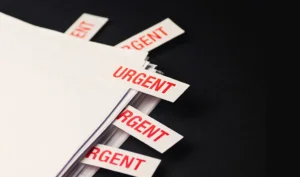
Three years ago, the pandemic lockdown triggered a wave of relentless workplace change. Over time, we’ve all had to revamp our attitudes, expectations and behaviors

Every leader appreciates diligent team members who are engaged, reliable performers. However, there’s a fine line between people who take their work commitments seriously and

Sponsored by Learnsoft The Skills Gap is Growing. So is Pressure on L&D Demand for skilled employees seems limitless. Modern technology and automation are displacing

The pandemic has sparked a global conversation about whether people who’ve been working from home should be free to choose their preferred work location. It’s

Running a business from home can be an exhilarating and highly rewarding experience. But remote business owners know that leading from a home office also

When the pandemic suddenly forced millions of people to work remotely, employers weren’t sure what to do next. Because the transition was nearly instantaneous, this
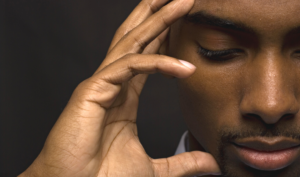
One workplace buzzword many people are eager to leave behind is “quiet quitting.” The phrase dominated headlines this year, especially when a Gallup poll revealed
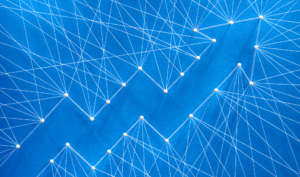
Sponsored by: Ivanti You’ve heard the adage “measure twice, cut once.” It’s good advice from the sewing world. The idea is to encourage people who

The pandemic has affected the way we live and work and accelerated our transition to the digital world. In 2020, 30% of employees were working