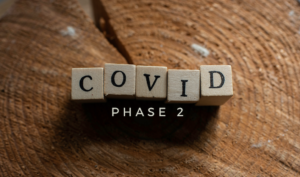
Pandemic Phase II: How to Keep Remote Teams Connected and Focused
About one year ago, organizations learned they could no longer work from a single physical location due to logistical or health restrictions caused by COVID-19.
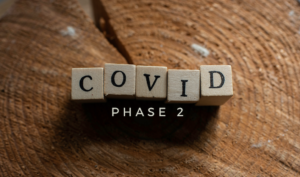
About one year ago, organizations learned they could no longer work from a single physical location due to logistical or health restrictions caused by COVID-19.

The pivot toward remote work happened suddenly for many. A BLS survey (June 2020) found 31 percent of workers were teleworking or working from home.

What’s the worst thing an employee can say on any given day? How about, “I don’t belong here?” The schism that takes place when an

Listen to the full conversation and see our questions for the upcoming #WorkTrends Twitter Chat. And don’t forget to subscribe to the podcast, so you

With the gig economy hot and salaried employees craving more flexibility, much of the workforce is settling into a telecommuting lifestyle. And companies are using
Among the many facets of this new way of working: a not-always smooth shift from officemates to virtually connected nomads who communicate and work via
For me, a remote workforce fall into two categories: those who actually work remotely and those whose jobs simply keep them away from their desks.
There was a time when I used to dream about becoming a remote worker. The thought usually arose while stuck in rush hour traffic on
Are you seeking a way to enhance productivity in the office? Counter to what you may be considering, it may be beneficial for you to
While email is a communication platform that’s not likely to disappear anytime soon for external communication, a number of solutions are making it an obsolete
As the world changes and becomes more connected, more digital, and more mobile, the working world must adapt in order to keep up with the

Virtual teams make great business sense. But before you unleash your workforce, it pays to develop a coordinated technology plan.