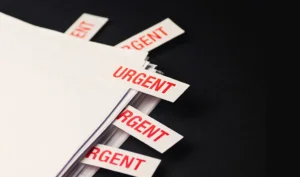
Does Everything at Work Seem Urgent? Let’s Fix That
Three years ago, the pandemic lockdown triggered a wave of relentless workplace change. Over time, we’ve all had to revamp our attitudes, expectations and behaviors
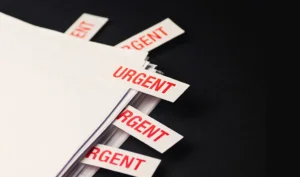
Three years ago, the pandemic lockdown triggered a wave of relentless workplace change. Over time, we’ve all had to revamp our attitudes, expectations and behaviors

Every leader appreciates diligent team members who are engaged, reliable performers. However, there’s a fine line between people who take their work commitments seriously and

When the pandemic suddenly forced millions of people to work remotely, employers weren’t sure what to do next. Because the transition was nearly instantaneous, this

What skill sets are employers looking for most in 2021? How can they partner with employees to develop these sought-after skills? In 2020, the COVID-19

The main goal of any company, of course, is to be successful. And the level of employee productivity is one of the crucial factors that

Despite the lip service organizations give to reducing productivity-killing emails and unnecessary meetings to help workers focus on what matters, the problem of workplace distraction

Research shows that kids experience a “summer slump.” When they’re out of school, they’re not actively focused on learning, and their brains check out. But
Is it time to do a 180 degree shift on the subject of time management? So much has been written on how to manage one’s
When I was younger and entering the workforce I quickly understood that I do my best work at 5 AM. I have the best ideas,
Jeff, the managing director of a growing empire of eyewear stores, complained that he simply couldn’t find enough optometrists to achieve his expansion plans. When
As management guru Peter Drucker once said, “Time is the scarcest resource, and unless it is managed, nothing else can be managed.” Time is the greatest
Continuing your education can be an asset in many ways: you can increase career opportunities, explore a new field or simply acquire more knowledge. Going
Santa Clauses throughout the country are returning to their natural habitat — shopping malls — and that can only mean one thing: it’s time to
The TalentCulture #TChat Show is back live on Wednesday, November 5, 2014, from 7-8 pm ET (4-5 pm PT). The #TChat radio portion runs the
I once had a conversation with the set drummer of the Boston Pops Orchestra. I will indulge in some grandiosity to make a point: The
As a new manager, one of the critical skills that must be learned and embraced is delegation. Many new managers struggle with letting go of
Let’s replace “time management” with time engagement. Time is a C.O.R.E.* resource for successful employee engagement. We want employees to invest time in their work assignments. We also want

“The hardest thing to learn is not “how to juggle,” but how to let the balls drop.” Anthony Frost “My name is Lisa, and I

In an age of digital exuberance, what can we do to avoid social overload? Tips to lower your stress while expanding your network
It takes time, effort and strategy to develop your body, mind or talents. Why not use the same approach to your profession? Here’s a start: 5 ways to boost career productivity and effectiveness…
How can you stay focused on your professional and personal priorities? Learning the right time and the right way to say “no” can be a tremendous help. Here are several tips to consider…