
Hot Desking: Key to a Flexible Future of Work?
For most of the last three years, millions of people clocked in at work from the comfort of home. Now, eager to return to a

For most of the last three years, millions of people clocked in at work from the comfort of home. Now, eager to return to a

“Absence makes the heart grow fonder.” No doubt, you’ve heard this familiar quote. You may even have said it to encourage others who are separated

Editor’s Note: This post, sponsored by our friends at Lenovo, represents the authors’ views. There’s no question that work, especially since the pandemic began, has

Many companies have been doing remote work for some time now. But most haven’t yet optimized remote team collaboration. Many businesses will remember 2020 as

Working from home. Schooling from home. Social distancing. New workplace norms. New consumerism rules. Mask mandates. It’s difficult to identify one aspect of personal life
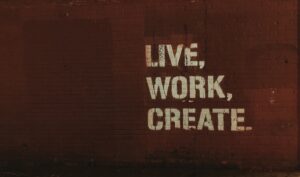
Remote work, and working within a remote team, is now a part of the new normal—but not everyone was prepared to make that transition. This

What is the best way to evaluate remote employees? Is an online performance review the answer? We don’t have to tell you: Due to the

An ill-suited conversation. A moment of innuendo. Or a comment targeted at our gender, wardrobe choices, and even our hairstyles. Each, depending on context, are