
Business Innovation Isn’t Easy. Here’s How Leaders Can Help
In recent years, digital transformation has been one of the hottest topics in leadership circles. Technology is central to this kind of complex, large-scale endeavor.

In recent years, digital transformation has been one of the hottest topics in leadership circles. Technology is central to this kind of complex, large-scale endeavor.

Over the years, worktech solutions of all types have repeatedly promised to transform the workplace. Still, employers aren’t so sure. In fact, it can feel

Cyberattacks have become an all-too-prevalent reality in today’s business landscape. In fact, cyberattacks increased by 38% in 2022 alone. This means every company should have

People often ask me which HR trends should be on their radar. It’s a fair question, because I organize two of the HR profession’s most

When the pandemic suddenly forced millions of people to work remotely, employers weren’t sure what to do next. Because the transition was nearly instantaneous, this
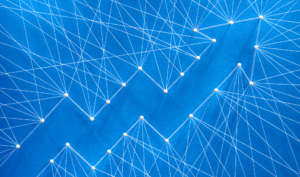
Sponsored by: Ivanti You’ve heard the adage “measure twice, cut once.” It’s good advice from the sewing world. The idea is to encourage people who