
Gen Z’s Take on Work: 4 Truths You Need to Know
Dive deep into these four realities of Gen Z to boost hiring, engagement, and retention. This year the oldest members of Generation Z (born between

Dive deep into these four realities of Gen Z to boost hiring, engagement, and retention. This year the oldest members of Generation Z (born between

Organizations are always changing. This has been especially important since the pandemic arrived in 2020. At first, HR and business leaders were flying blind, reacting

Most of us assume that modern organizations are thriving, with digital technology connecting everyone and driving new levels of workforce productivity. It’s easy to believe,

These days, artificial intelligence is everywhere we turn. But it’s no longer just a cool buzzword. It’s real. For proof, look at recent posts on

We’ve all seen the headlines. Dystopian predictions about the long-term economic impact of artificial intelligence (AI) continue to dominate the news. But what do people

The days of HR focusing solely on personnel management and administrative duties are long gone. Now, as organizations step fully into the digital era, the

With so many organizations moving online, the way they recruit and welcome new talent is changing, too. Today, more employers hire digitally because it’s convenient,
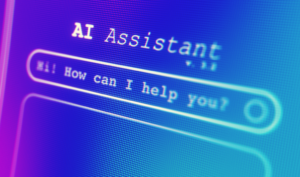
The push/pull challenge of change management is never easy to embrace. After all, resisting disruption is human nature. But the process of unlearning and relearning

Are you an extrovert? About half of the people in the U.S. are. But what exactly does that mean? The Myers-Briggs Type Indicator (MBTI) personality

In recent years, we’ve seen an explosion in new and improved digital tools for HR and work activities. But with the landscape changing so rapidly,

Cyberattacks have become an all-too-prevalent reality in today’s business landscape. In fact, cyberattacks increased by 38% in 2022 alone. This means every company should have

For most office-based employees, “work” no longer represents a physical location. In fact, 84% of people who worked remotely during the pandemic said they intended

For most of the last three years, millions of people clocked in at work from the comfort of home. Now, eager to return to a

“Absence makes the heart grow fonder.” No doubt, you’ve heard this familiar quote. You may even have said it to encourage others who are separated

Running a business from home can be an exhilarating and highly rewarding experience. But remote business owners know that leading from a home office also

Work Norms Are Changing In 2019, about nine million U.S. civilians worked from home on a regular basis. Then the pandemic arrived. Nearly overnight, remote

We don’t need research to tell us the future of work will be much different from pre-pandemic norms. But Covid isn’t the cause. Disruption was

Predicting the unexpected is a tricky process — especially in the world of digital innovation, where change and disruption are a way of life. But

When the pandemic suddenly forced millions of people to work remotely, employers weren’t sure what to do next. Because the transition was nearly instantaneous, this

Early in 2020, without warning, the pandemic made distributed teams a standard way of working for organizations all over the globe. Now, many employees have

The pandemic has affected the way we live and work and accelerated our transition to the digital world. In 2020, 30% of employees were working