There are some amazing conferences happening all over the world in every industry. From the unveiling of the latest products to guest speakers that are the top of the top, it can be so disappointing when you can’t afford to attend yourself, especially when you know there will be a lot going on there that can give you and edge over the competition.
This is the most common woe that I hear from others in my field: “Oh, I wanted to be there so badly, but just didn’t have the cash!” It is a sentiment I have echoed myself many times.
But the Internet has been a game changer, and social networking has expanded well beyond what we initially saw as its purpose. Twitter has become especially crucial in the sharing of information and connecting, with a number of tools to help keep up to date.
Examples of HR conferences and their official hashtags include:
Even if you are going, you may want your employees who are staying in the office to be able to follow the event to get more of your brand out there.
Here are a couple of ways that you can be there without actually being there, and so get all of the benefits. Some of these could also be used by event planners to offer others the chance to check them out.
The Tools
Tweet Archivist
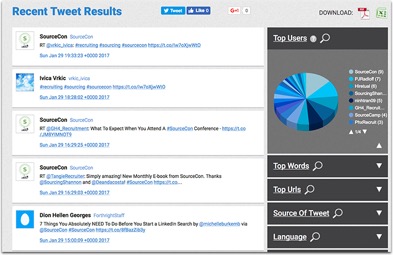
This is an excellent application that has a huge selection of purposes and can be used regularly for anything. As the name suggests, it is an archiving tool that extracts information from within the Twitter database and organizes it in an easily read and understood format.
Possibly the best part about this is how it is set up to give you each username, the date of a tweet, the time it was posted and the status itself. You can also customize and filter everything to give you just what you want and need.
One of the most useful options is to see which Twitter influencers have been using the hashtag. This is an excellent way to expand your Twitter connections to the conference visitors and speakers because the conference will be a good excuse to interact:
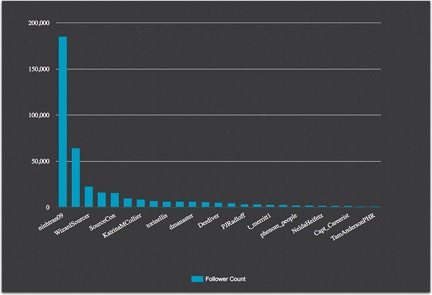
Twitter Archiver
A simple update program, this runs as an extension for Google Chrome. It lets you search Twitter for any hashtag or hashtag and save matching tweets in a Google Sheet. This way you end up with a searchable Google Spreadsheet you can play with to extract most useful users and popular tweets to interact with.
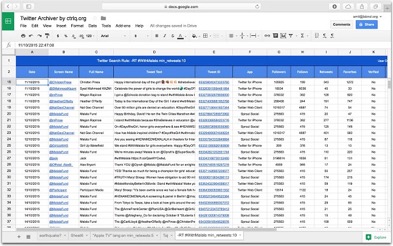
You can share the Google Spreadsheet with your social media team to let them interact and participate in Twitter conversations around an event.
All you do is use your Twitter account info through a login connection in the “Addons” tab of the spreadsheet. Then, you set up an archive using hashtags as a parameter.
This will allow the program to gather all tweets that use those hashtags as keywords, and put it all together into a single archive. Then, it permanently keeps it active for you to use or share with others. Some useful info you’ll see for each archived tweet:
- How many times each tweet was retweeted and favorite
- Whether the user was verified
- Location of the user
- The full bio of the user
Analytics for Twitter
If either Google Chrome or Google Spreadsheets (or both) are not an option for you, you can try this Excel app (Windows-only) that imports Twitter search results into an Excel file and archives them.
The app comes with nice visualizations. My favorite feature is, again, the ability to see users tweeting the hashtags most actively. You can go through their profiles or set up an list of potential conference attendees.
A few more tools to try:
- Keyhole lets you archive the hashtags, download the results into an Excel file and go through historical data for the terms you need to analyze retroactively
- Hooks allows you to set up hashtag tracking on your mobile phone in case you want to participate on the go. BestAndroidApps offers a good tutorial on how to set up mobile alerts using the app.
Now, What to Do with All Those Archives?
Whether you handle your social media marketing yourself or you have a team for that, make sure you are doing the most of your archives:
- Engage with those tweets: Retweet, congratulate, ask questions, etc.
- Follow people you are engaging with. Remember conference people are there to network: They will be happy to interact back!
- Bookmark and read the tweeted URLs: Conference speakers often tweet URLs of their PowerPoint presentations, books or articles. This is your chance to educate yourself!
If you do everything right, you may be able to drive as much value as people actually attending the conference! Grow your connections and expertise for free!
Other Ways to Use the Tools
The above tools have lots of possible applications beyond conference participation. Here are just a few examples:
- Analyze your competitors and monitor what others are saying about them. Archive the search results for more context.
- Use the tools to archive your brand mentions. Then go through the archives regularly to create case studies, blog roundups or FAQ sections. You can embed tweets on your pages to provide trustworthy social media testimonials or real-time user reviews. Here’s how this site is doing that:
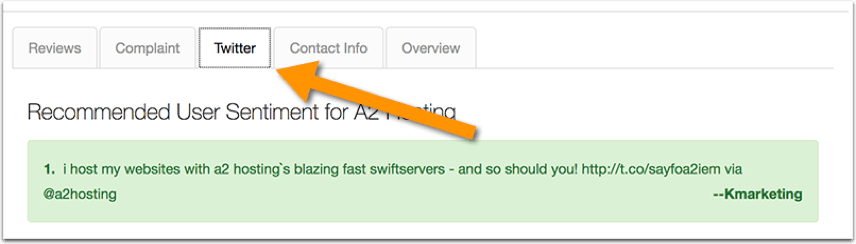
Conclusion
Twitter is a goldmine of useful data and information. But it is also an amazing place to keep up with major events that are happening but you can’t attend yourself. These tools will help you to keep up to date, and also help event planners keep their followers up on what is going on.
Do you have any tools that you think are must have’s for this list? If so, be sure to let us know in the comments and provide a link to the download page.
photo credit: Alan O’Rourke Twitter-birds-social-media-leader-crowd via photopin (license)
Post Views: 2,034